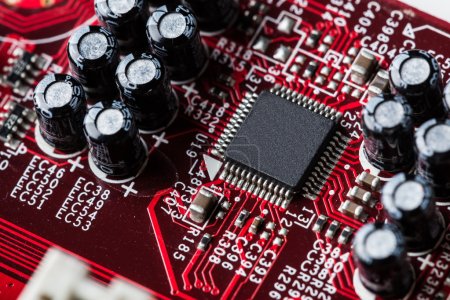As the heart of the computer, the motherboard is the component that connects all the other components. It serves as a link for them to communicate. Like any other component of your computer, this device can become damaged. However, you can avoid this as much as possible if you know the causes of a motherboard failure.
Excess heat
Heat is the most common cause of a motherboard failure. While your computer is running, each component produces heat. However, all these components are to different degrees, sensitive to heat.
Since the motherboard is too sensitive to this heat, it is damaged if the heating is too high and lasts a long time. It is to avoid this that computers are equipped with fans. Make sure these are working properly to cool the motherboard constantly.
Electric spikes
Electrical peaks are described as brief increases in energy in the electrical circuit. Such an explosion of voltage can cause the destruction of electronic equipment including the motherboard. The latter becomes irreparable.
Generally, it is lightning that causes such a change in the electrical circuit. So to avoid allowing your motherboard to be damaged, equip yourself with a powerful surge protector or unplug your device during a severe thunderstorm.
Failed processor
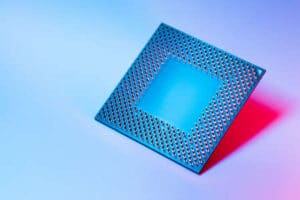
The processor is like many other components of the device, connected to the motherboard. So when the CPU fails, it causes the motherboard to overheat and it eventually deteriorates.
In the immediate future, this will not happen, but if you do not change the processor, over time it will eventually damage the heart of your computer. Also, check often if the two components are properly connected. The fact is that a poor connection between the CPU and the motherboard is similar to a failure of the former.
Failed graphics card
This is the same scenario as the failed CPU. Indeed, the graphics card is connected to the motherboard. If you install heavy games on your computer, its graphics cards will heat up regularly. This also happens when you do intensive graphic design on the device.
When these components heat up, they affect the motherboard directly. Sometimes this results in a short circuit followed by a fire starting in the motherboard. All you have to do is send the device to a computer recycling center. So if you think your graphics cards are not suitable for heavy gaming and intensive computer activities, avoid taking risks.
Excess dust
Dust is the pet peeve of all electronic devices. Indeed, it is a problem for your computer’s ventilation system. Excess dust in your device leads to overheating of all its components, including the motherboard. Since computers are constantly exposed to dust, you should consider dusting yours from time to time. However, cleaning the motherboard is a delicate operation. You must take it to a computer repair professional at an authorized center. Equipped with the right tools, it will know how to remove dust from inside your computer.
Water

Everyone knows that unless your device is “waterproof”, its first enemy is water. Therefore, do not approach the water to your computer. Avoid placing your water bottle or cup of coffee near the device. An accidental spill could be fatal. Almost all fluids, but especially those that are thick including milk damage the motherboard. This happens instantaneously, and without any possibility of repair.
The other components of the device including the processor, RAM and graphics card are also not resistant to fluids. If fluid spills onto the device, chances are its next destination is a computer recycling center. At Info Liquidation, we take care of all damaged electronic devices to give a second life to most of their components.