The motherboard is an essential component to the operation of a PC. When it dies, the device begins to show failures. Often, the causes of these malfunctions are attributed to other components of the computer. So how do you know if the problem is with the motherboard? What are the symptoms of a motherboard failure?
Motherboard failure: symptoms
There may be several symptoms of a motherboard failure. We will mention just a few of them here.
Blue Screen of Death
Have you ever had it ever happened that while you’re working on your PC, its screen suddenly goes black? Have you ever had the operating system display a blue screen? In some cases, the device restarts on its own especially when you surf the internet. All these events are a sign that the motherboard is defective.
Peripheral failures
Previous symptoms may not appear on your PC. Nevertheless, if your motherboard is dead, you will be warned by problems with the USB ports. These will no longer work. Indeed, there are such USB that because of their location (usually on the back of the device) are directly connected to the motherboard. If the latter is defective, it acts on USB devices.
The other sign of the malfunction of the USB ports and by extension that of the motherboard, is when a device tries to connect to the PC after being in a short time “undetected” by the computer. If this happens to you, test the device on another PC. This allows you to make sure that the problem is with the device or not. Your motherboard may have a problem if the device being tested works perfectly on another PC.
Abrupt shutdown and restart
Sudden shutdowns as well as random PC restarts are also signs that the motherboard is no longer responding. Otherwise, it would be a problem with the power supply. This is to tell you that your computer will not shut down abruptly if the processor, graphics card or RAM key is faulty. If the PC restarts or shuts down on its own even though the power supply is perfect, the problem is necessarily with the motherboard.
Causes of motherboard failure
Knowing the symptoms of a dead motherboard is a good thing, but it’s even more helpful to know the causes. The failure of this PC component is due to two main things: overheating and dirt.
There is no doubt that during operation, the computer heats up. Over time, this heat damages the components of the device including the motherboard. This being like the brain of the PC, its failure is felt on several other components of the computer.
As for dirt, it becomes problematic when it clogs the ventilation system of the device. The latter is no longer properly cooled, its components including the motherboard is damaged.
Faulty motherboard: what to do?
A faulty motherboard is not a priori repairable. You just have to have it replaced by another one. The one that is defective will be recovered for computer recycling services. It is at this time, among other things, that our company Infos Liquidation makes its intervention.
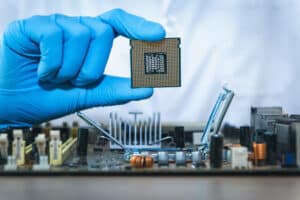
Indeed, we are a company with competence in computer recycling and destruction of electronic equipment. We recover old computers (those that died) in Laval or Montreal for recycling. Our action makes it possible to revalue electronic devices that have become waste from which reusable elements must be extracted.
In all computers, there are raw materials, including aluminum, gold, iron and copper. These raw materials are not affected by the failure of the computer. We then recover them in order to put them back in the circuit of use. Old computers should not be thrown away. So call on Info Liquidation for their revaluation.


Comments